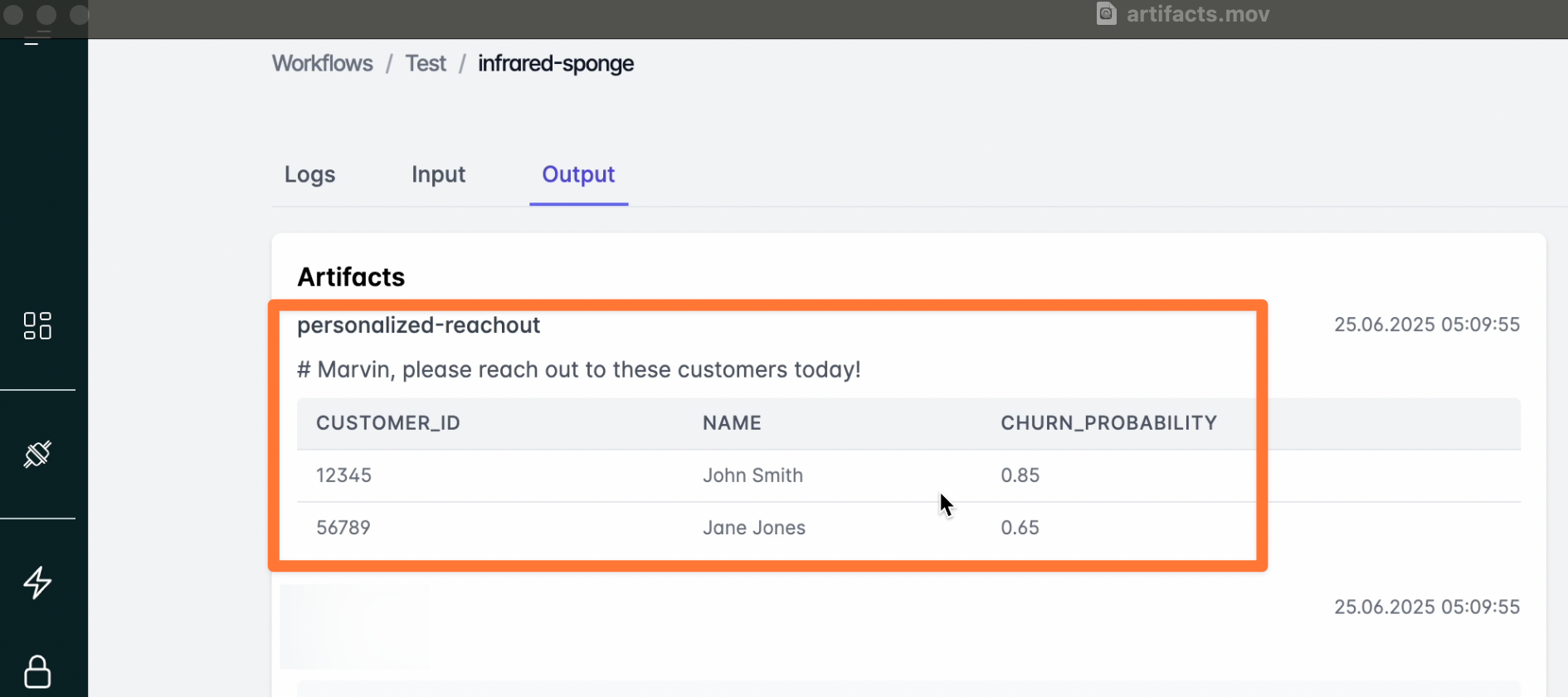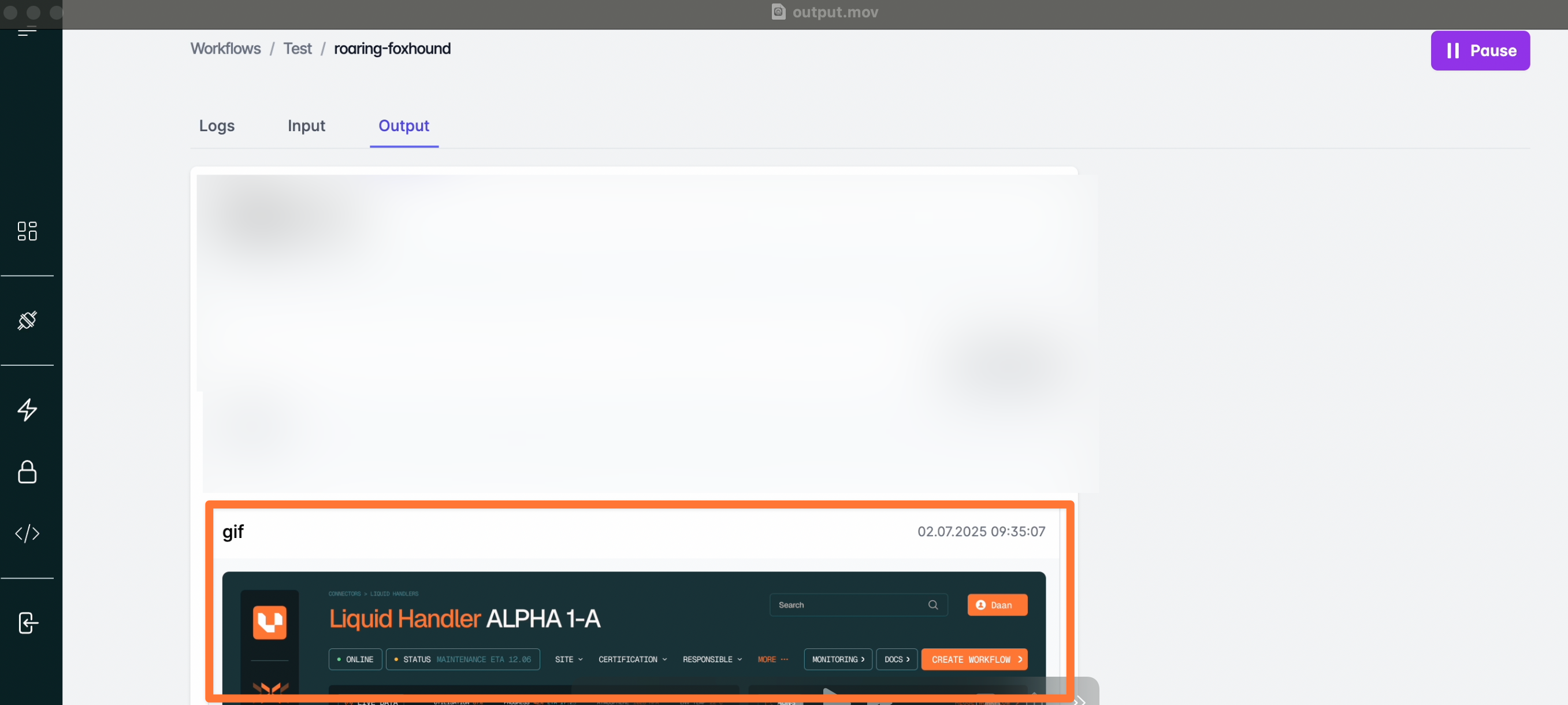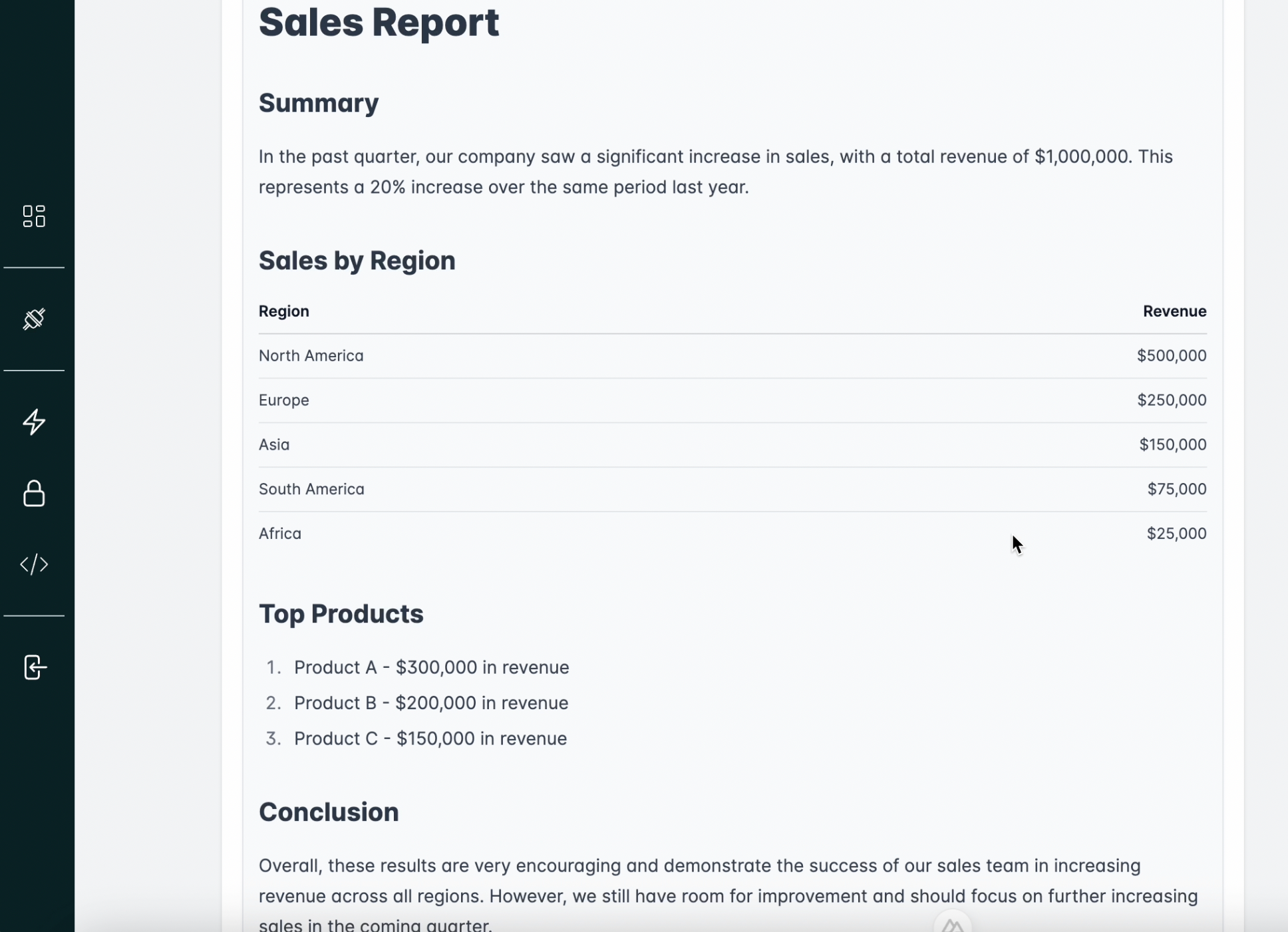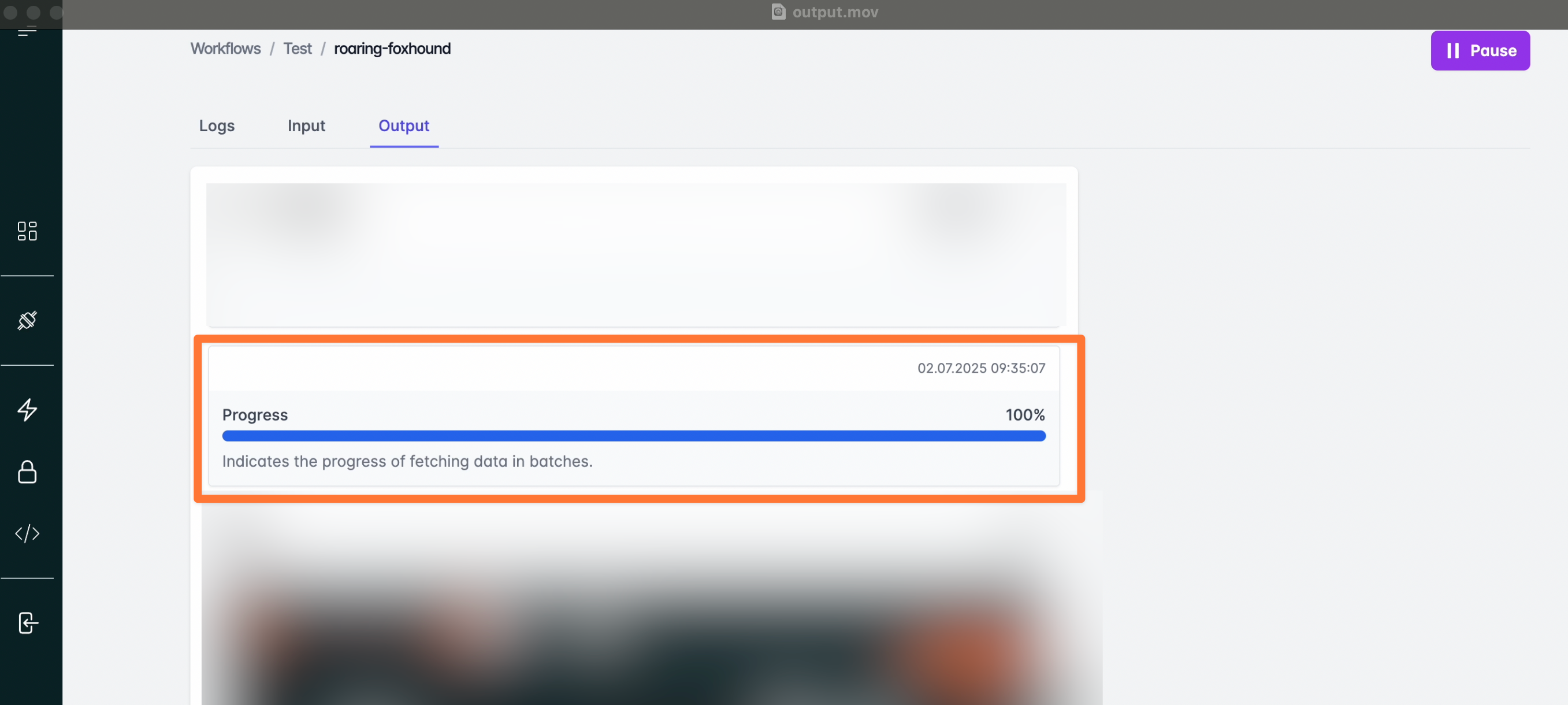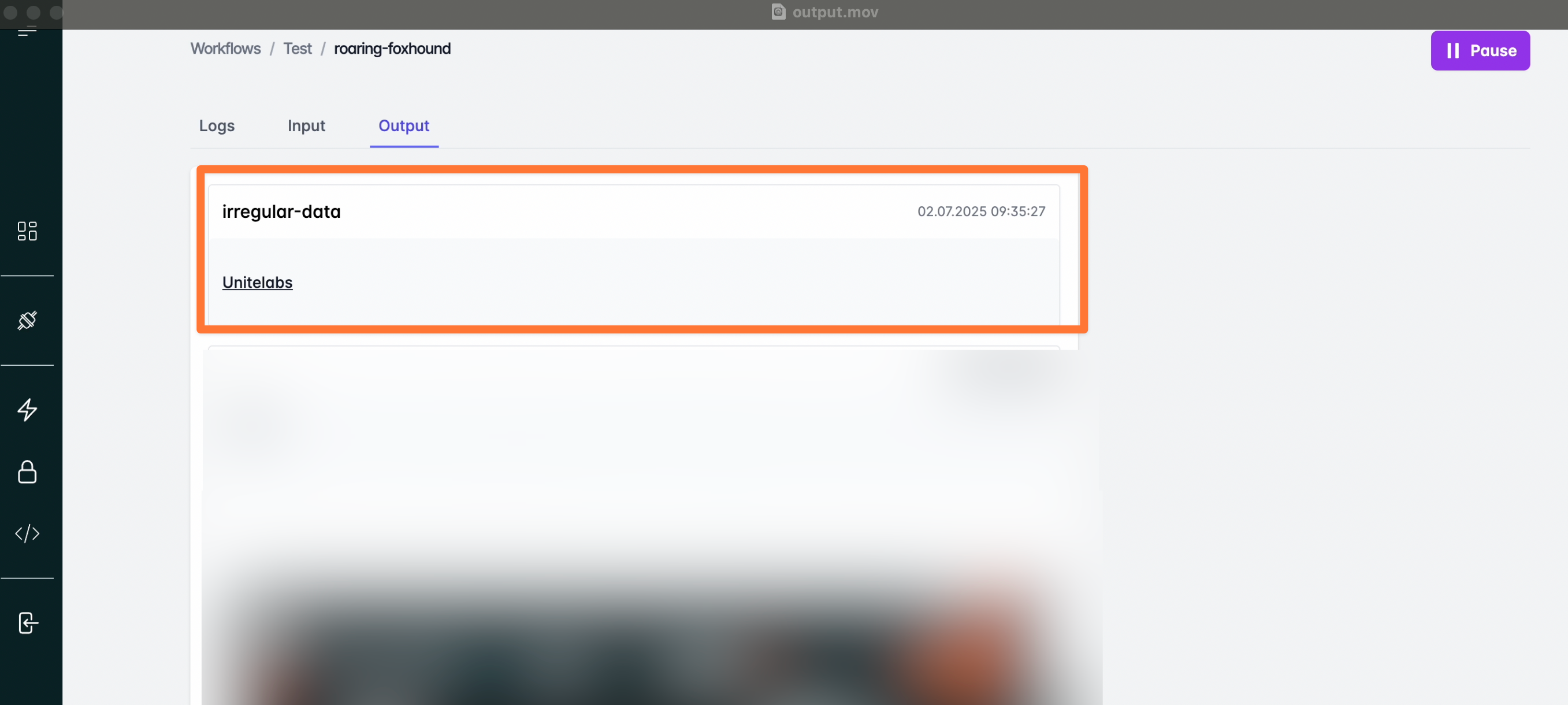Data
How to create and view workflow run output data
This guide shows you how to utilise workflow run outputs
ℹ️ This is one of many methods to work with lab data using UniteLabs' tooling.
Feel free to explore the others as well!
UniteLabs run outputs
Workflow outputs are a powerful feature in UniteLabs that help you visualize, share, and understand the results of your runs. They offer rich, human-friendly representations of your data—perfect for reviewing, debugging, and communicating your results. Whether you’re generating reports, charts, progress indicators, or structured tables, outputs turn raw results into digestible insights. You can choose from a variety of output formats:
- Tables – Great for structured records like spreadsheets or tabular data.
- Markdown – Useful for rich text summaries, reports, and formatted notes.
- Images – Visualize charts, plots, or uploaded graphics.
- Progress Indicators – Track the state of a long-running process in real time.
- Links – Share external resources, files, or dashboards directly.
Guide: How to Create and View Workflow Outputs
Here's how you can start using workflow outputs:
- Select an existing workflow, or create a new one.
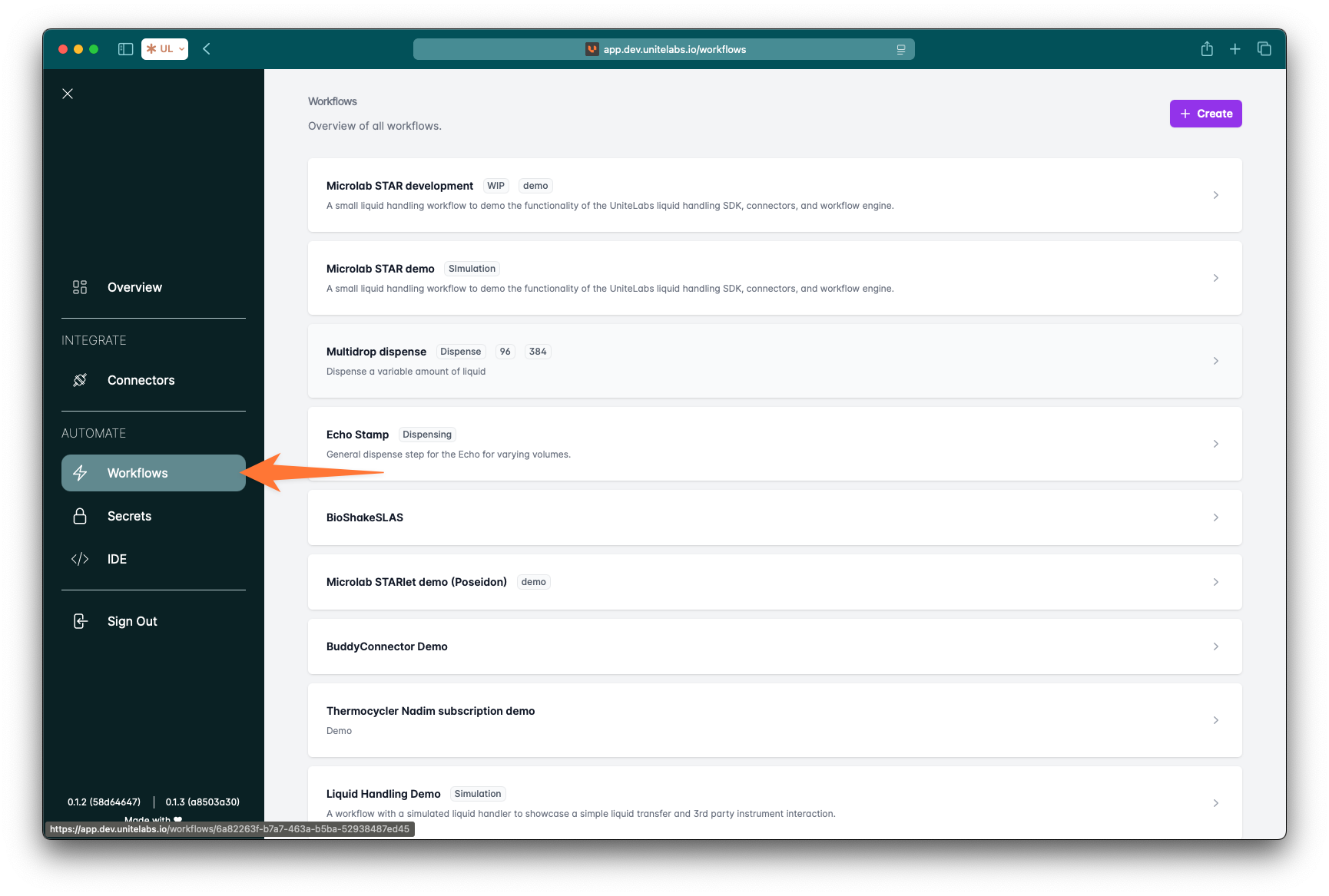
- In the code editor for your workflow, define the output type you want to generate:
To get a table output extract, add the following:
from prefect import flow
from prefect.artifacts import create_table_artifact
@flow
async def create_table():
highest_churn_possibility = [
{"customer_id": "12345", "name": "John Smith", "churn_probability": 0.85},
{"customer_id": "56789", "name": "Jane Jones", "churn_probability": 0.65}
]
create_table_artifact(
key="personalized-reachout",
table=highest_churn_possibility,
description="# Marvin, please reach out to these customers today!"
)
- Navigate to the run outputs
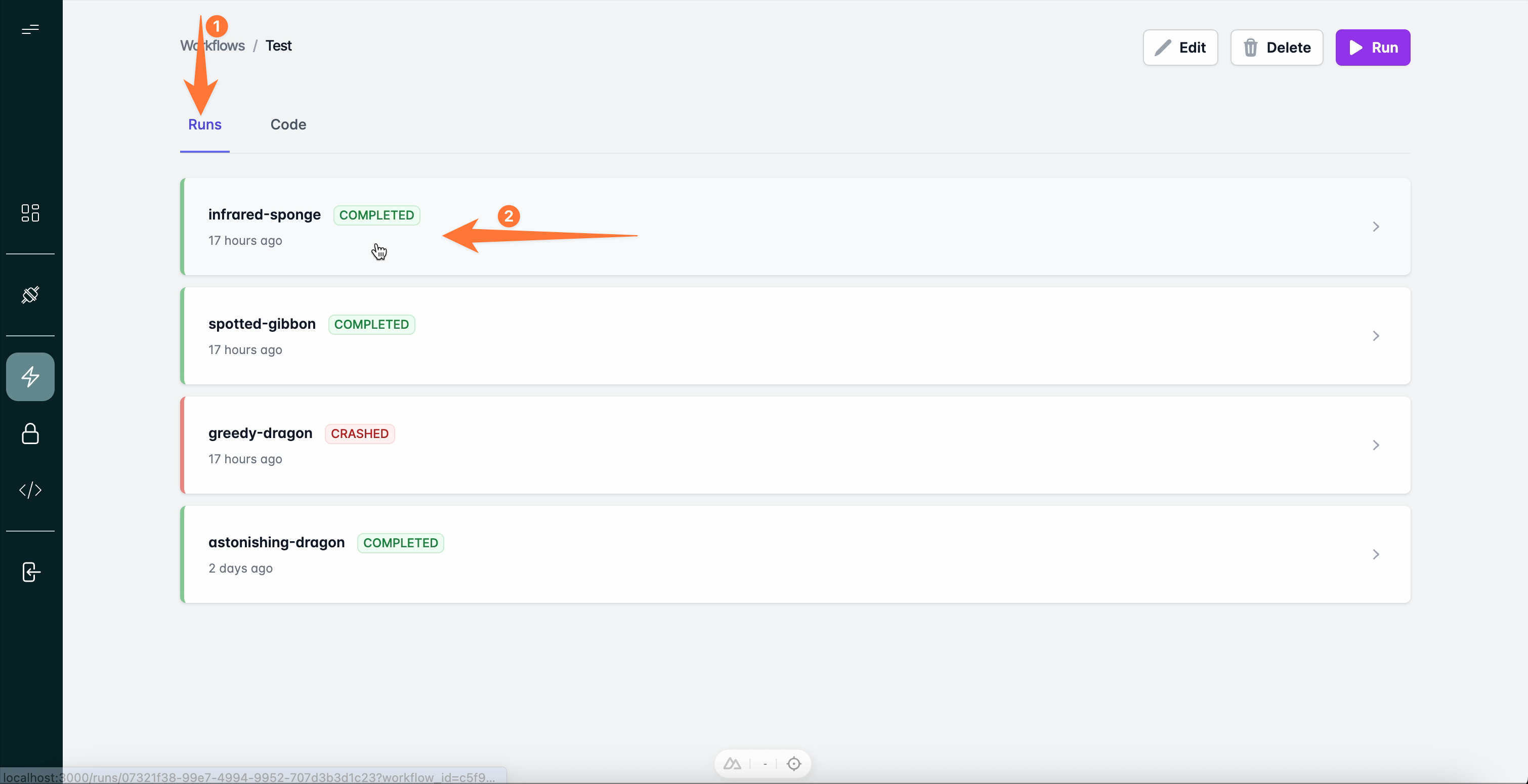
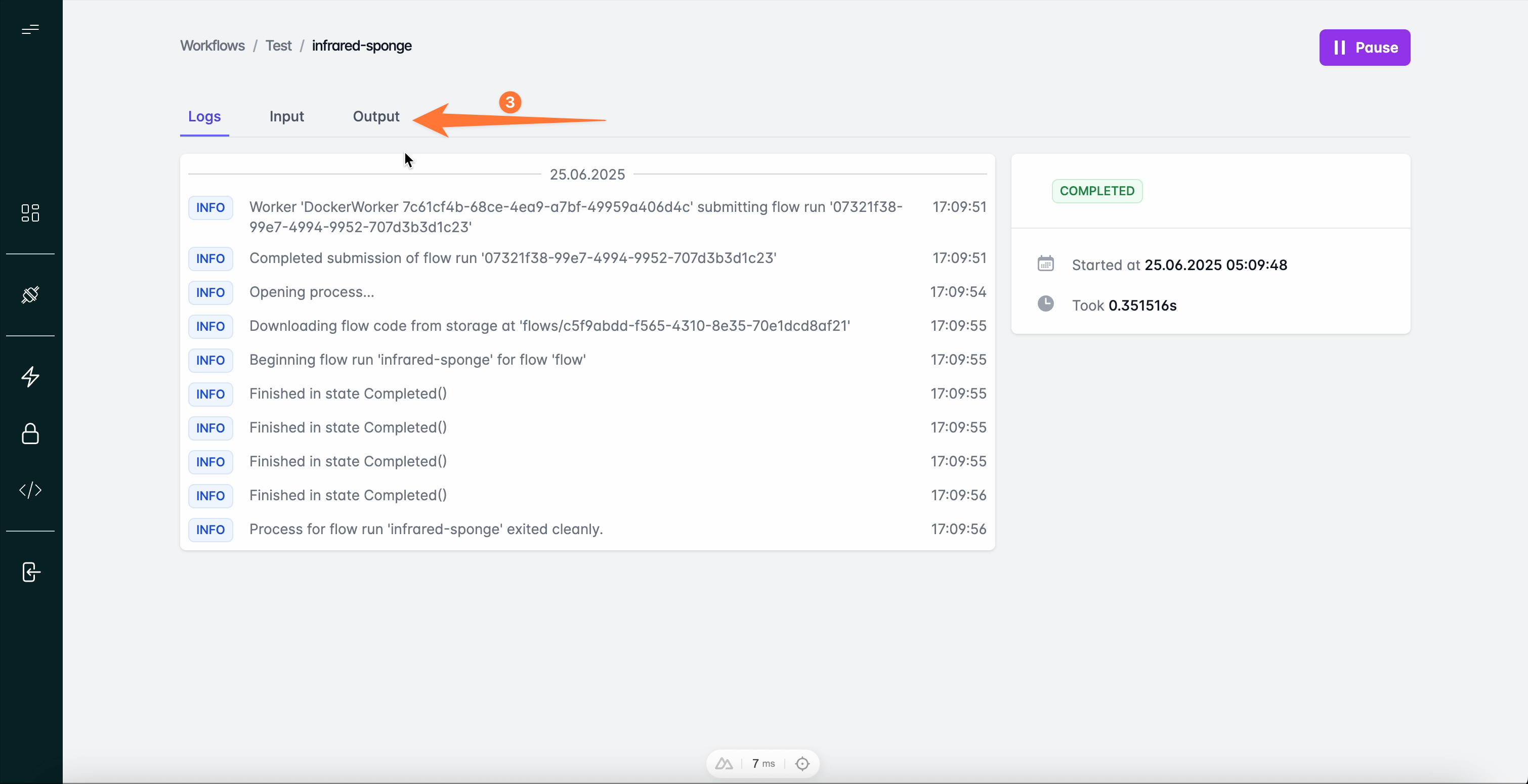
- Review the generated outputs