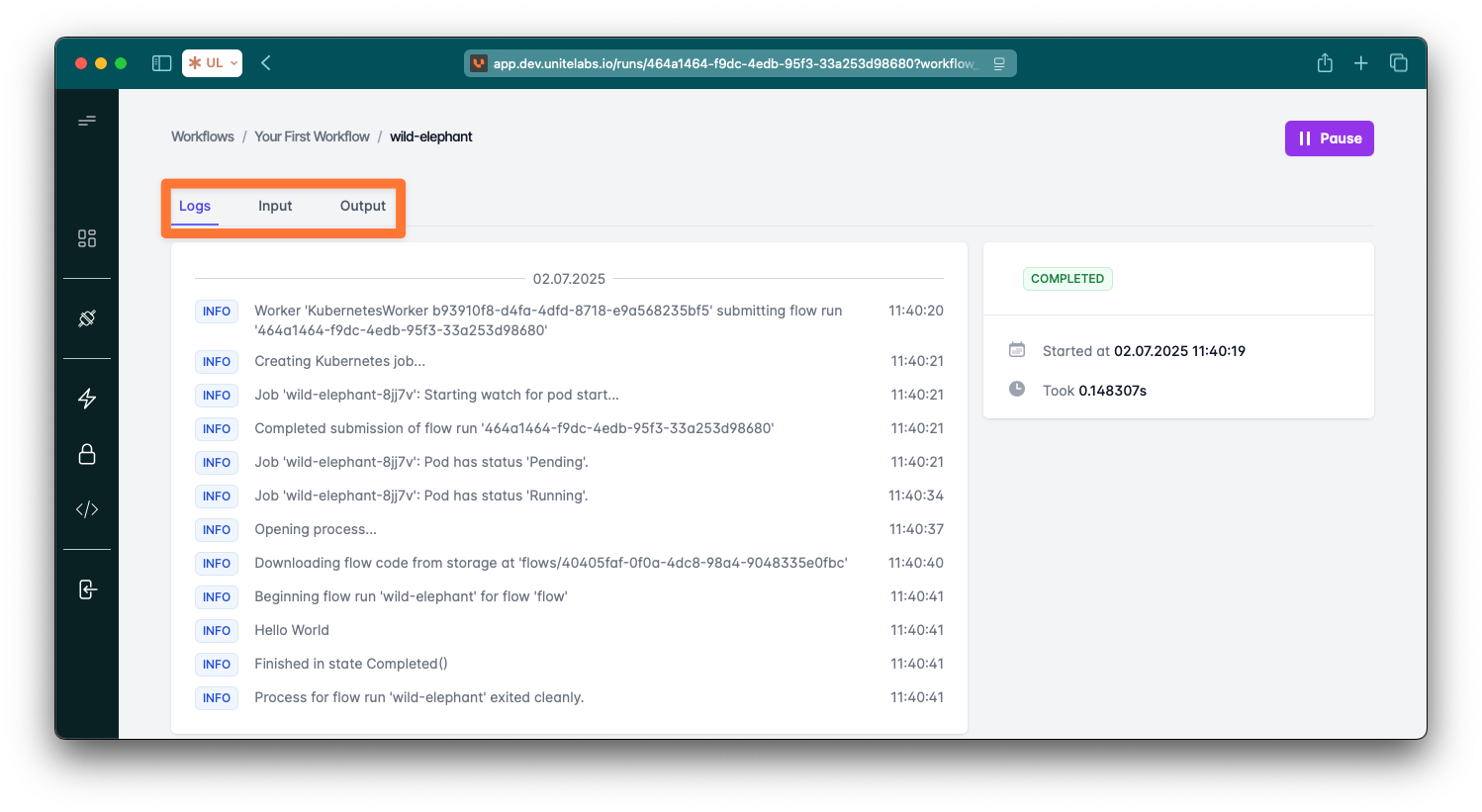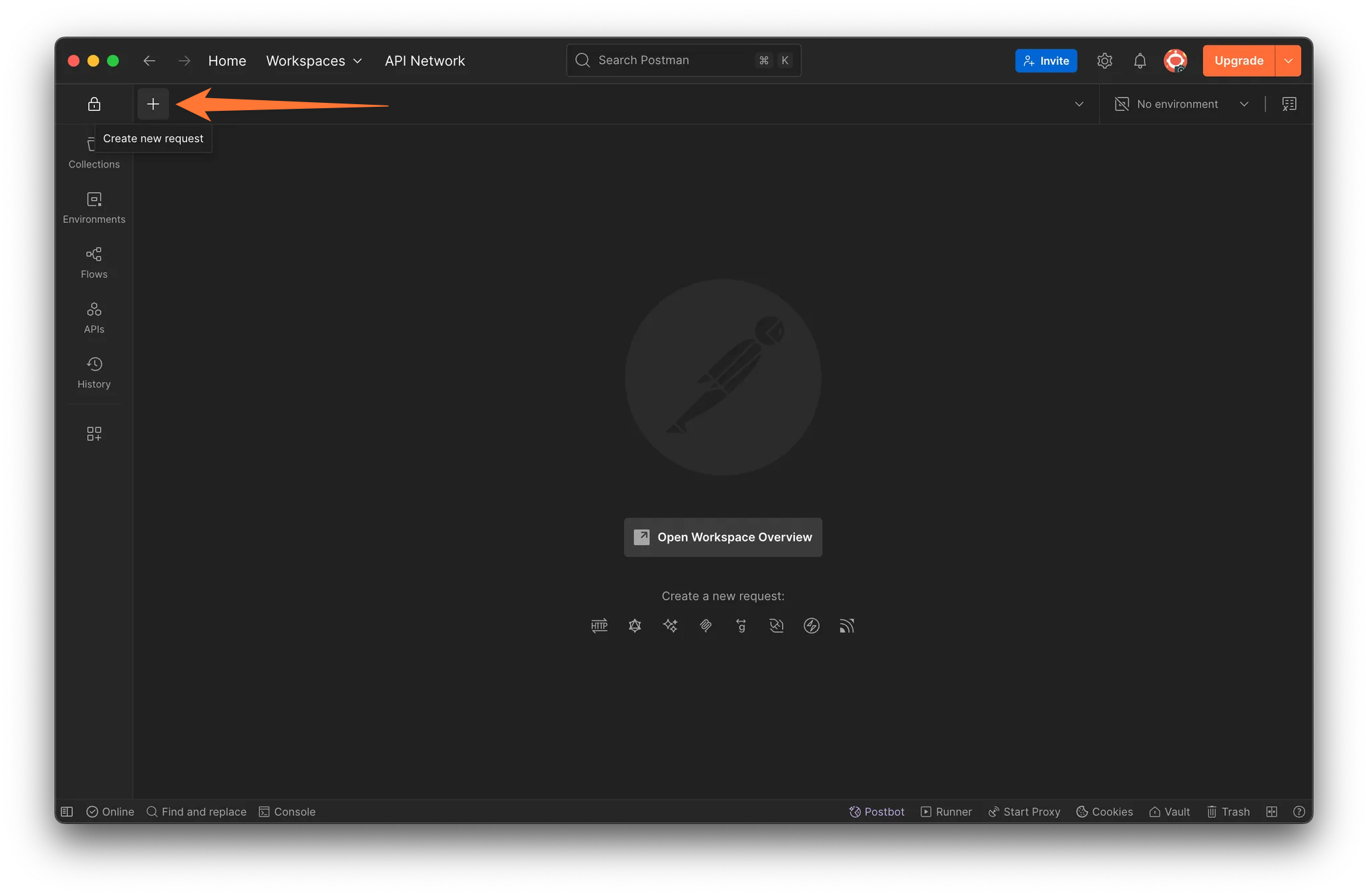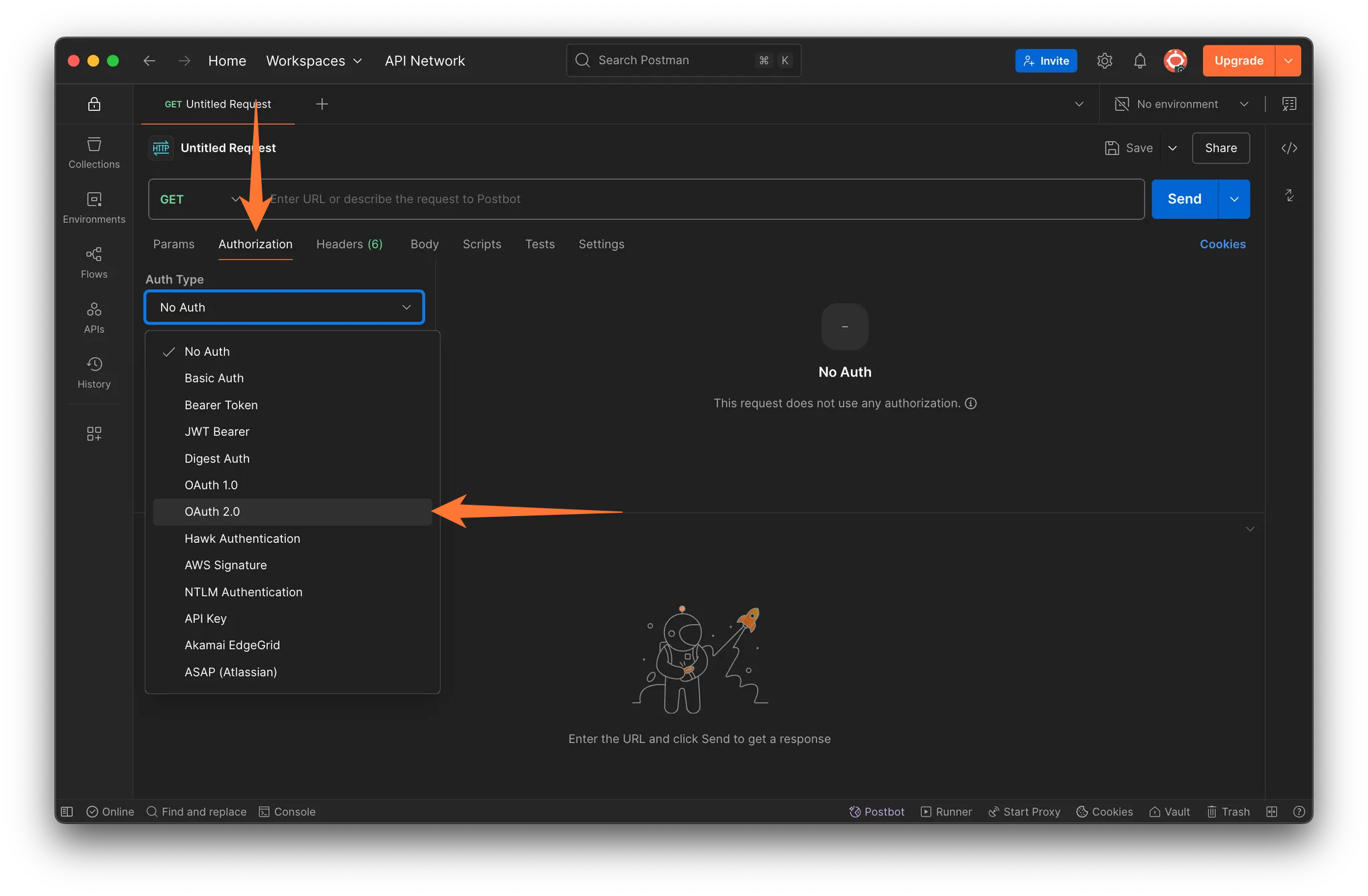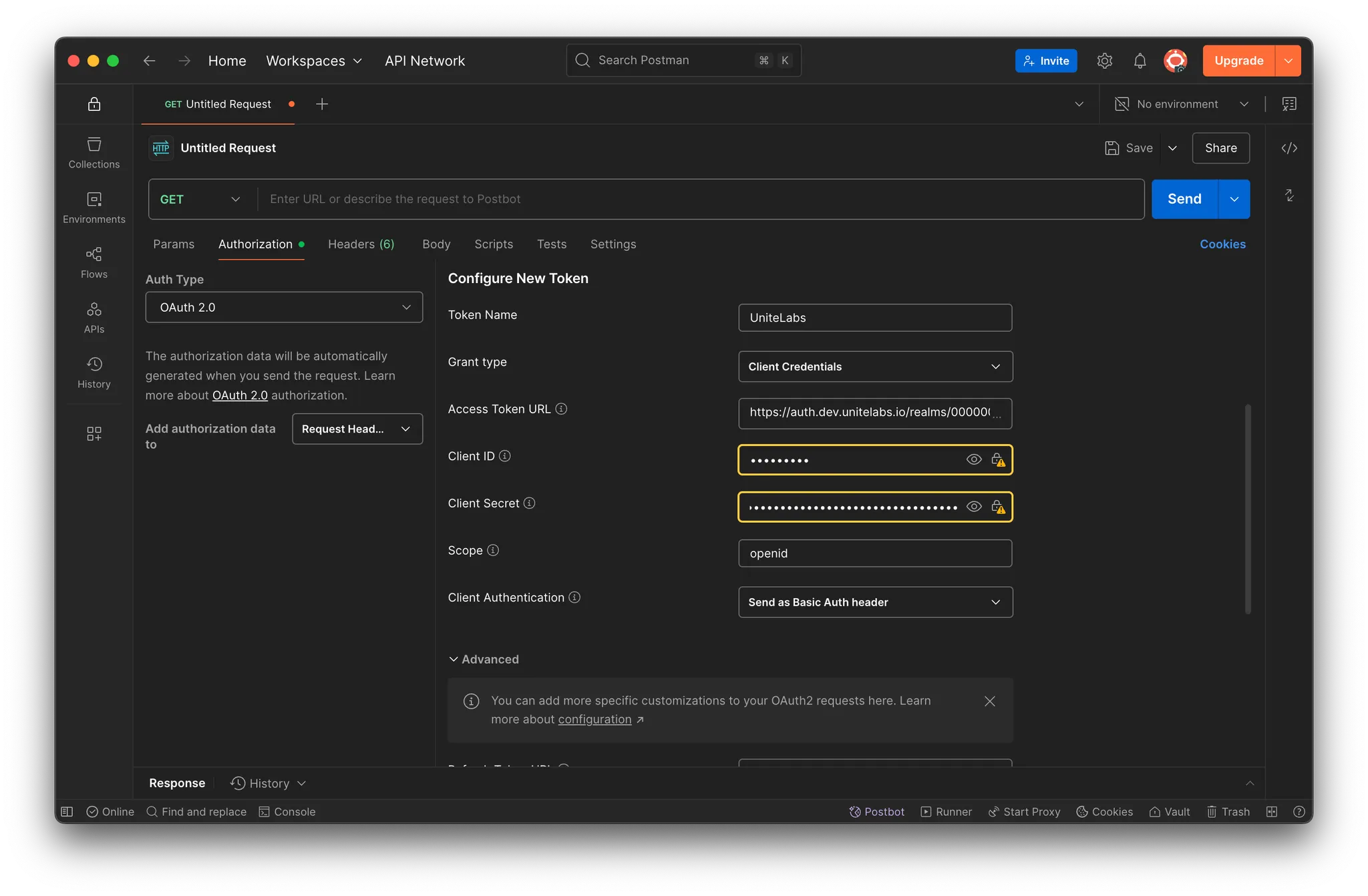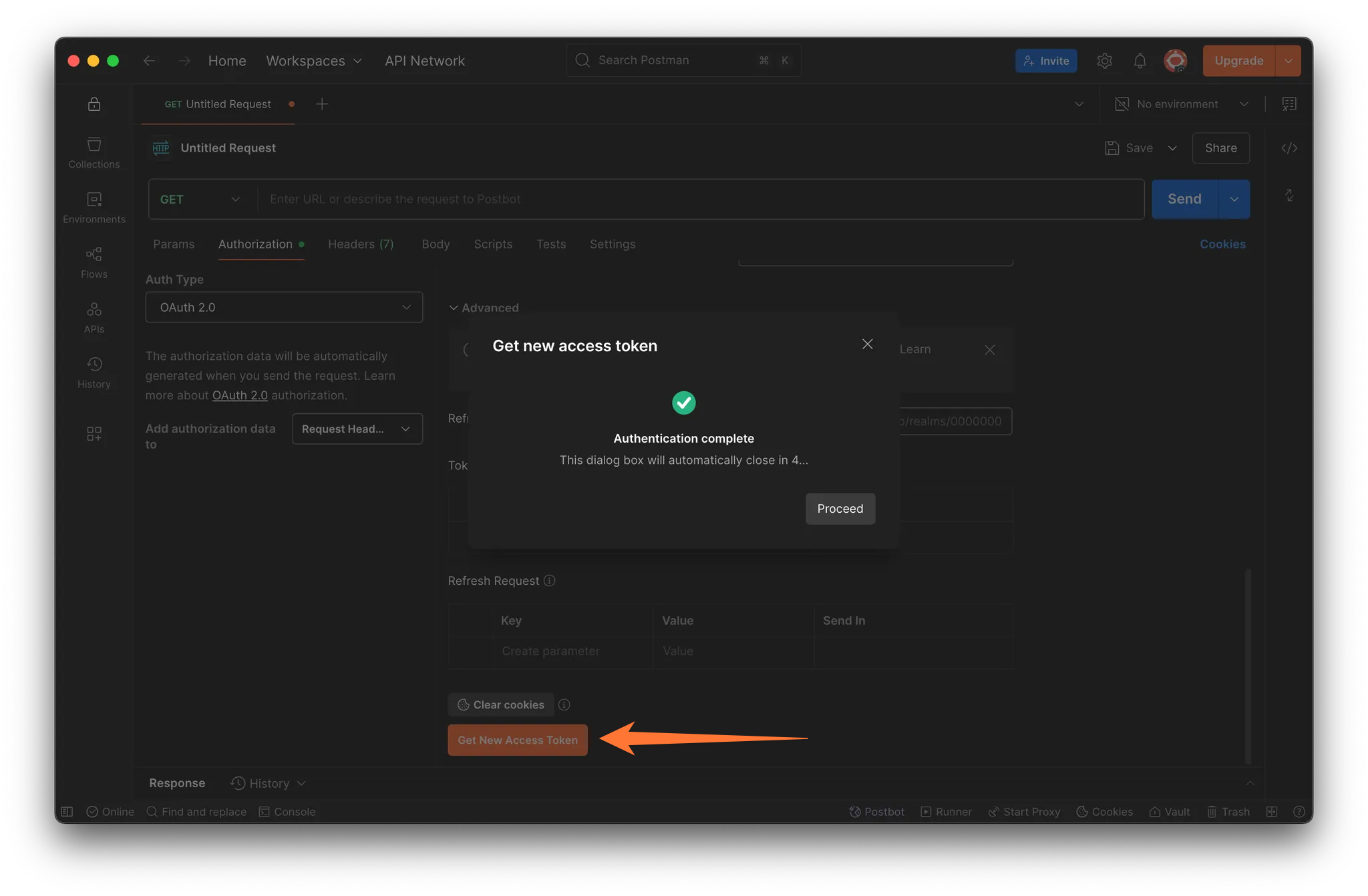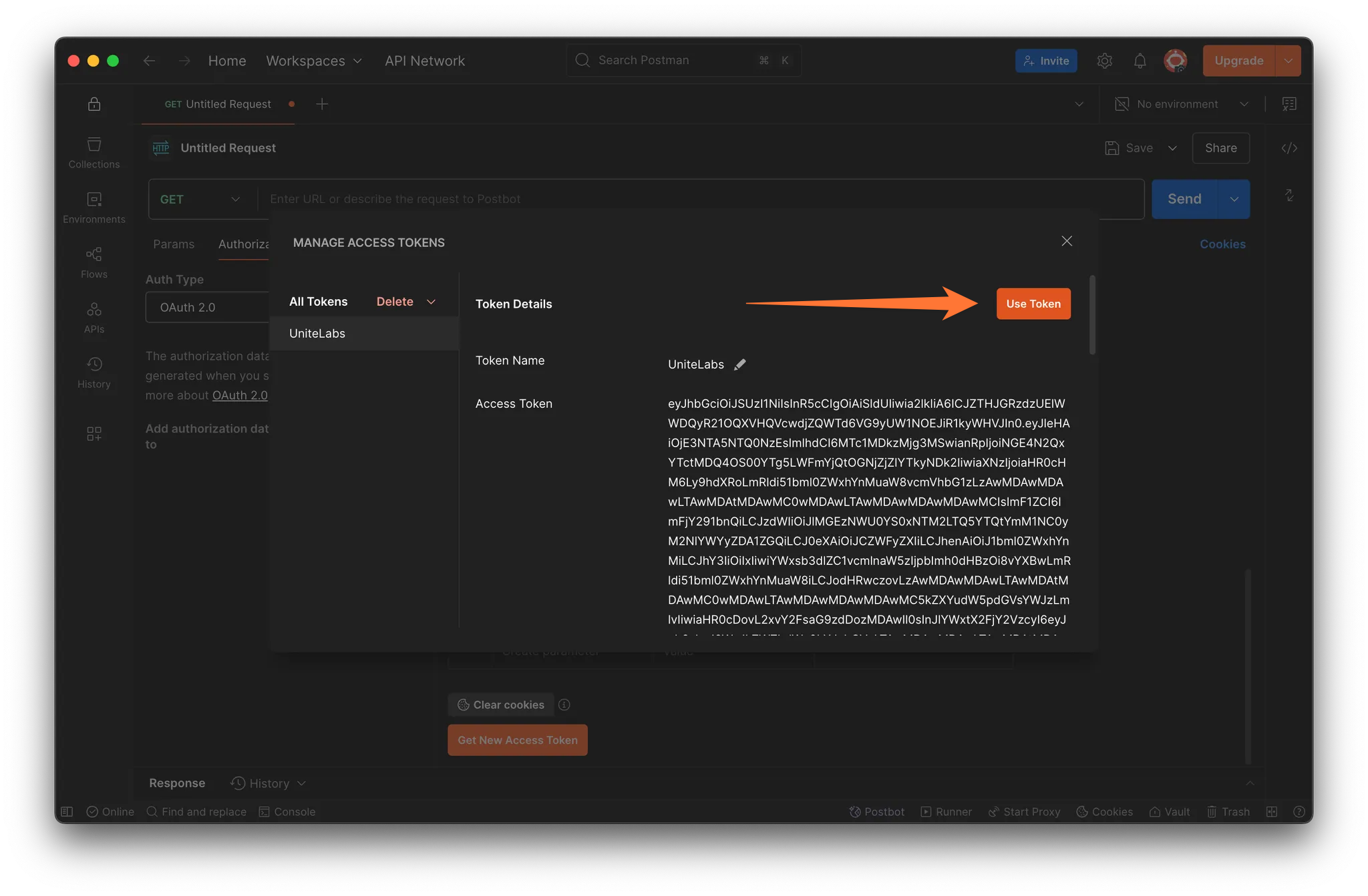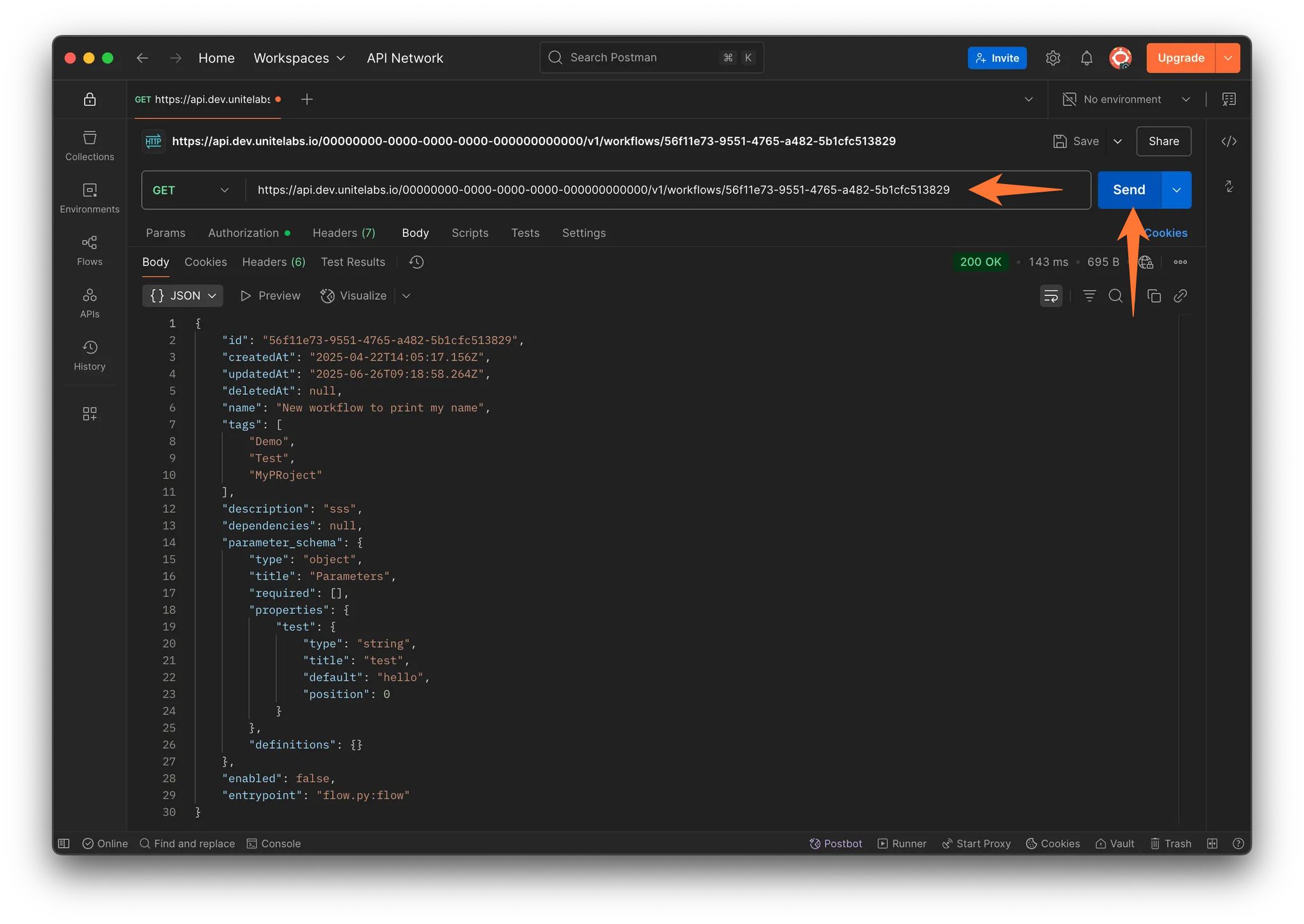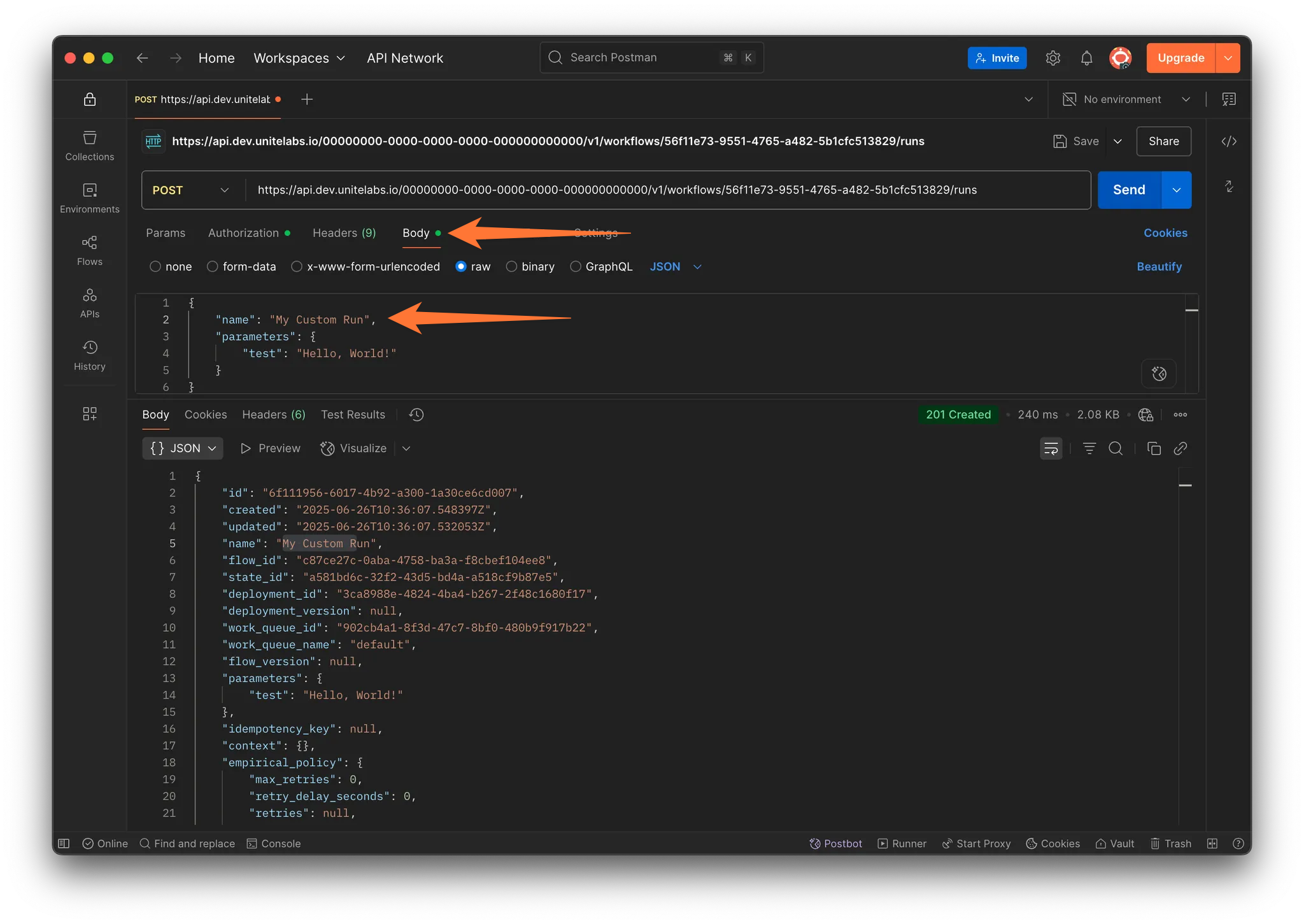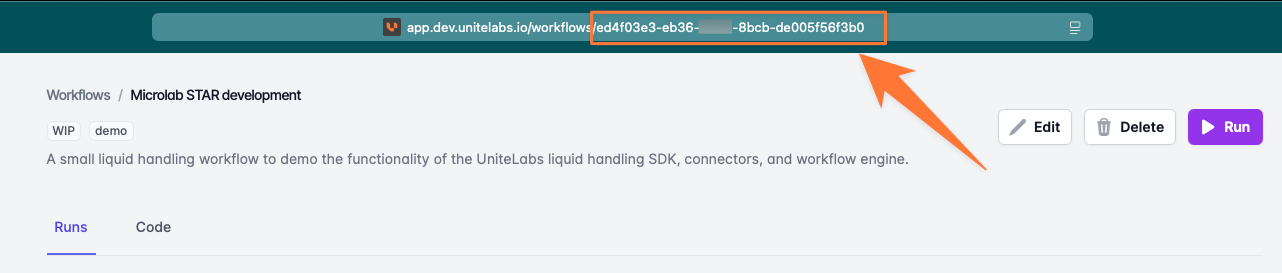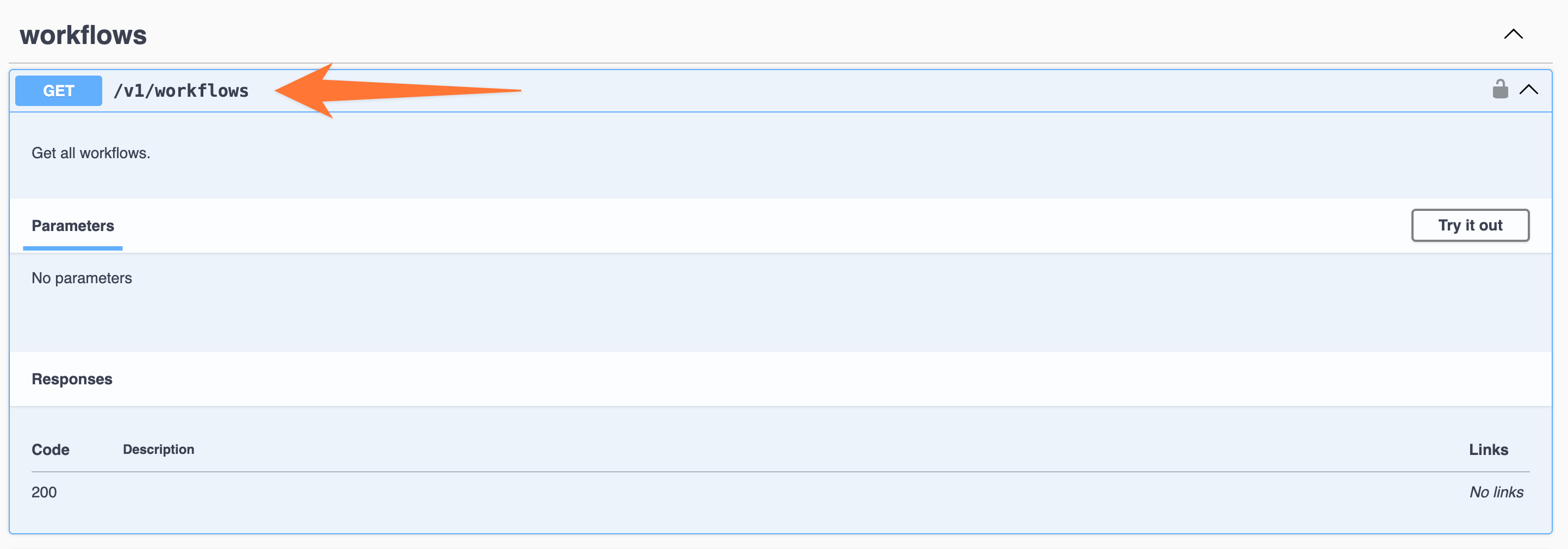Guides
How to trigger a workflow?
This guide describes how to trigger a flow using the UniteLabs Platform, API via Postman and Python.
Overview
After creating a workflow, you might want to run the workflow. This can be done in multiple ways:
This guide walks you through the approaches to trigger a workflow, using:
- the UniteLabs Web App
- the API testing tool Postman
- a Python script
Please select the desired option to see how to trigger a workflow could work:
Trigger a workflow via the UniteLabs Web App
- Select a flow
Choose the workflow you would like to run - Run the flow
Click the "Run" button. You'll see the output and logs appear in the dedicated pane, showing the execution of your workflow and its state changes.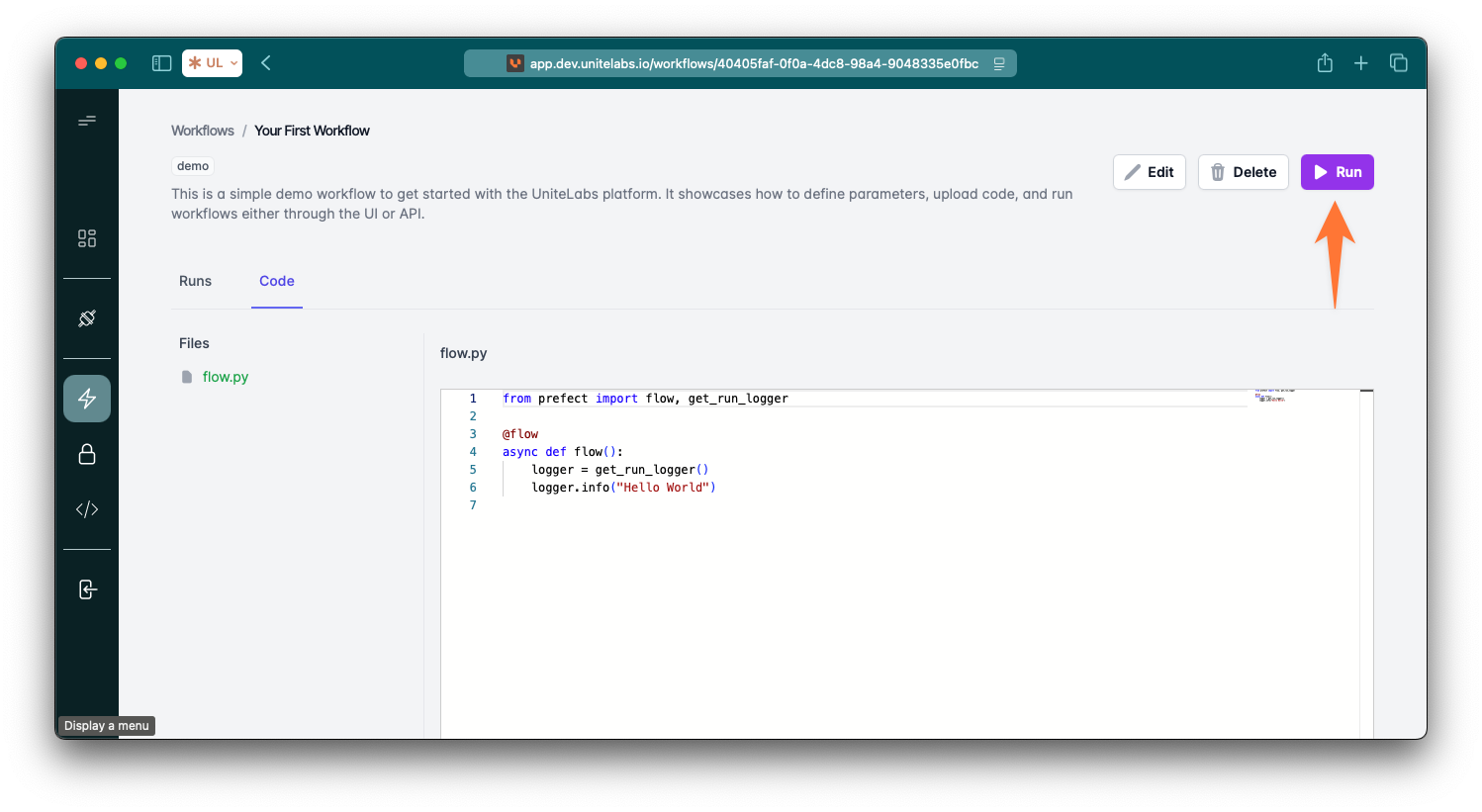
- Review the flow run
After the flow run is triggered, you will be able to review the flow run via the following tabs: